Load the State from the Session
로그인 정보를 계속 유지하려면 브라우저 세션에 저장하고 로드해야합니다. 쿠키 또는 로컬 저장소를 사용하여이 작업을 수행 할 수 있는 몇 가지 방법이 있습니다. 고맙게도 AWS Amplify는 자동으로이 작업을 수행하며, AWS Amplify를 통해 해당 내용을 읽고 응용 프로그램 state로 불러오면 됩니다.
Amplify는 Auth.currentSession() 메소드를 사용하여 현재 사용자 세션을 얻을 수 있는데, 만일 세션 객체가 있다면 promise 형태로 반환합니다.
사용자 세션 불러오기
앱이 브라우저에 로드 될 때 사용자 세션을 불러오겠습니다. 먼저 componentDidMount에서 이를 처리합니다. Auth.currentSession()이 promise를 반환하므로 앱이 완전히 로드가 완료된 상태로 준비가 되어 있어야합니다.
 이를 위해
이를 위해 isAuthenticating라고 하는 src/App.js의 state에 플래그를 추가합니다. 생성자의 초기 상태는 다음과 같아야합니다.
this.state = {
isAuthenticated: false,
isAuthenticating: true
};

Auth 모듈을 src/App.js 헤더에 다음과 같이 추가해 보겠습니다.
import { Auth } from "aws-amplify";
 이제 사용자 세션을 불러오기 위해 우리는
이제 사용자 세션을 불러오기 위해 우리는 src/App.js의 constructor 메소드 아래에 다음을 추가 할 것입니다.
async componentDidMount() {
try {
await Auth.currentSession();
this.userHasAuthenticated(true);
}
catch(e) {
if (e !== 'No current user') {
alert(e);
}
}
this.setState({ isAuthenticating: false });
}
위 코드는 현재 세션을 불러오는 것입니다. 일단 로드가 되고 나면 isAuthenticating 플래그를 갱신합니다. 만일 아무도 현재 로그인하지 않았다면 Auth.currentSession() 메소드는 현재 사용자 없음 오류를 던질겁니다. 그러나 여기서는 로그인하지 않은 상태에서 이 오류를 사용자에게 보여주고 싶지 않습니다.
준비가 되면 렌더링하기
사용자 세션을 로드하는 것은 비동기 프로세스이기 때문에 처음 로드 할 때 앱이 state를 변경하지 않도록 해야합니다. 이렇게 하기 위해 isAuthenticating가 false가 될 때까지 앱을 렌더링하지 말아야 합니다.
여기서는isAuthenticating 플래그에 기반하여 앱을 조건부로 렌더링합니다.

src/App.js의 render 메소드는 아래와 같아야 합니다.
render() {
const childProps = {
isAuthenticated: this.state.isAuthenticated,
userHasAuthenticated: this.userHasAuthenticated
};
return (
!this.state.isAuthenticating &&
<div className="App container">
<Navbar fluid collapseOnSelect>
<Navbar.Header>
<Navbar.Brand>
<Link to="/">Scratch</Link>
</Navbar.Brand>
<Navbar.Toggle />
</Navbar.Header>
<Navbar.Collapse>
<Nav pullRight>
{this.state.isAuthenticated
? <NavItem onClick={this.handleLogout}>Logout</NavItem>
: <Fragment>
<LinkContainer to="/signup">
<NavItem>Signup</NavItem>
</LinkContainer>
<LinkContainer to="/login">
<NavItem>Login</NavItem>
</LinkContainer>
</Fragment>
}
</Nav>
</Navbar.Collapse>
</Navbar>
<Routes childProps={childProps} />
</div>
);
}
이제 브라우저로 가서 페이지를 새로 고침하면 사용자가 로그인되어 있어야합니다.
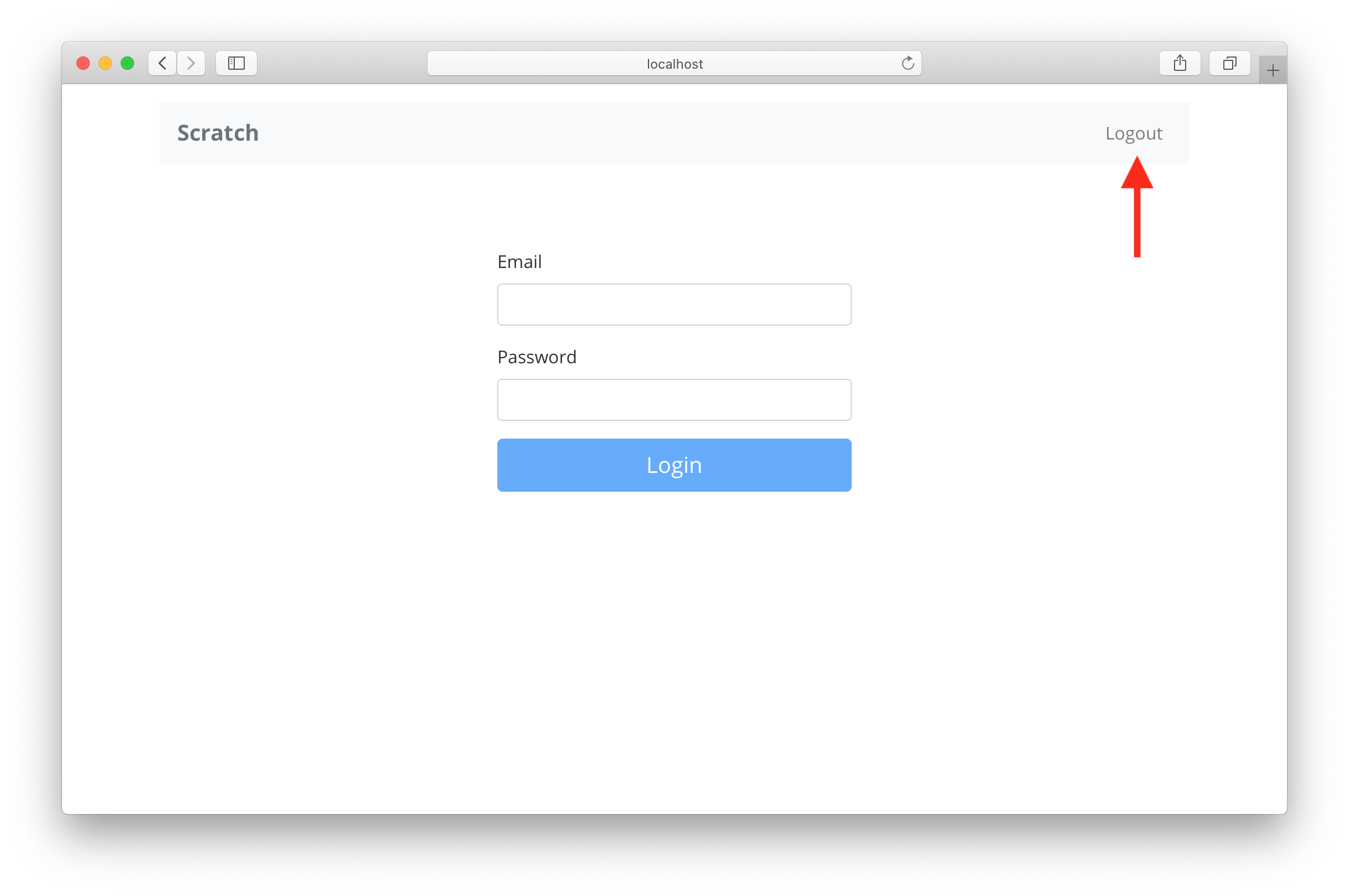
하지만 로그 아웃하고 페이지를 새로 고침하면 여전히 로그인되어 있을겁니다. 이를 해결하기 위해 다음 장에서 로그아웃할 때 세션을 지우도록 하겠습니다.
For help and discussion
Comments on this chapter



